Dear Starbucks and AT&T: fix your WiFi!
By Kristopher A. Nelson
in
February 2010
1100 words / 5 min.
Tweet
Share
Technology on the road has a reputation for being finicky. Some of this difficulty is unavoidable. But other technology challenges are easily remedied through decent design and forethought.
Please note that this post is from 2010. Evaluate with care and in light of later events.
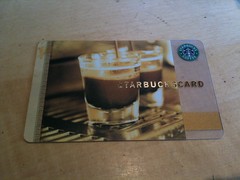 Technology on the road has a reputation for being finicky, whether “on the road” means the other side of the world or just down the street.
Technology on the road has a reputation for being finicky, whether “on the road” means the other side of the world or just down the street.
Some of this difficulty is unavoidable when organizations are dealing with people connecting with a wide variety of equipment in a wide variety of circumstances. (Think Mac OS X and Apple’s limited hardware vs. Windows dealing with the vagaries of PC hardware.) But other technology challenges are easily remedied through decent design and forethought.
A few thoughts on what could be changed:
- Ideally, the login should simply be via one’s Starbucks.com account, not some intermediate AT&T one.
- Alternatively, the correct AT&T login should be co-branded with Starbucks so customers know what to use.
- There should be a clear distinction between registering for an account and logging in. (Hint: both involve connecting to the Internet!)
- If one has a Starbucks card in hand, that should always work to login, regardless of accounts or logins.
- If “validating” an email address is so critical (why?), then there needs to be a way to access an email account while at Starbucks. To force customers to go elsewhere defeats the purpose and drives away customers. Perhaps a 10-minute window would be sufficient?
Case in point: connecting to the AT&T WiFi at Starbucks. I am an irregular Starbucks customer — but enough of one to have a pre-paid Starbucks card. Occasionally I use wireless provided by AT&T to check my email or do some reading while I drink my coffee and, in fact, the consistent existence of wireless is a reason I choose Starbucks.
(I suspect this use makes me pretty much the target audience for Starbucks, even if my technical knowledge — I am a former Web developer and systems administrator — perhaps gives me more familiarity with the underlying technology and design issues than some other customers.)
I have no trouble connecting to the 802.11 signal (“attwifi”). (My technology works fine.) It isn’t until I actually am connected that the trouble starts.
First, I’m greeted by a Starbucks screen with an orange AT&T bar at the top. There’s a box for a user name, a drop down confusingly labeled “Make a Selection,” a password box, a checkbox for me to agree to term of service — and then two buttons, one labeled “Connect to the Internet” and the other labeled “Log In.”
 OK, well, I’ve done this before (though it’s been a while), and I believe I already have an account. So even though what I really want to do is connect to the Internet, I’m going to try filling in my login info and clicking log in first.
OK, well, I’ve done this before (though it’s been a while), and I believe I already have an account. So even though what I really want to do is connect to the Internet, I’m going to try filling in my login info and clicking log in first.
So I put in my user name, then hit the dropdown box. There are 14 options, none of which say “Starbucks.” Hmm. Well, this is AT&T WiFi, so I guess I need to select that one. But wait, there’s three choices labeled AT&T! Which one am I? I suppose I’ll just try the first one, and see if it works.
So I put in my password (I think it’s the right password — it’s been a while since I last used the service), accept the terms, and click on the log in box (I hope that’s the right thing to do).
Instead of connecting to the Internet, I instead get a screen telling me that my email address hasn’t been validated, and I won’t be allowed to continue until it is. Find, it looks like I can send a validation email from this screen — but wait, I can’t connect to the Internet, so how am I supposed to see the email?
 The screen also suggests that I must not have validated my email address properly before — but as far as I can remember, I’ve never been sent a validation email from AT&T anyway! So I guess, despite being a Starbucks customer, I don’t get to use the WiFi today, and won’t be able to until I get home and track down this validation email? What if it never comes? Do I have to return to Starbucks to try asking for another one?
The screen also suggests that I must not have validated my email address properly before — but as far as I can remember, I’ve never been sent a validation email from AT&T anyway! So I guess, despite being a Starbucks customer, I don’t get to use the WiFi today, and won’t be able to until I get home and track down this validation email? What if it never comes? Do I have to return to Starbucks to try asking for another one?
Perhaps I logged into the wrong account. After all, I am a Starbucks customer, not an AT&T one, right? And I have a valid pre-paid Starbucks card (which I just used to buy my cooling coffee.) I’ll try going to Starbucks.com to see if there’s something about a Starbucks account or another way to login or access my account.
 Starbucks.com only partly loads (why?!), but at the bottom there’s a link to “your account,” so I’ll try that.
Starbucks.com only partly loads (why?!), but at the bottom there’s a link to “your account,” so I’ll try that.
Great, a login screen that’s branded with the store I’m actually in! My login works, but I’m not presented with much about WiFi. Still, WiFi is mentioned near “Account Management,” so I’ll try that.
OK, now on the left is “WiFi Info,” which sounds promising. Now I get a link to “create an AT&T account,” so I guess I’ll try that (do I already have one?) It says my prepaid card is my “ticket to free and easy Wireless access at Starbucks,” so that’s a good sign.
Unfortunately, the link appears to be broken. Hmm. I see two other laptops here online, so I guess I’ll try reloading. OK, that worked, now I get a screen “Starbucks Card Rewards with WiFi.” That sort of works. Now at least I have a “Sign Up” button to try.
 This looks positive. I can sign in with my account on Starbucks.com. That sounds good, since I know that work, right? I just used it, after all.
This looks positive. I can sign in with my account on Starbucks.com. That sounds good, since I know that work, right? I just used it, after all.
Unfortunately, it doesn’t work. When I try to put my information in, I get the confusing response — presented in red as an error message — that I already have an account. Um, yeah, I know I already have a Starbucks account, that’s what I’m using! (Oh, you mean, I already have an AT&T account? Why don’t you say so! And that isn’t very helpful.)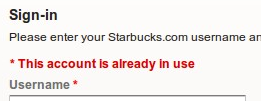
Now what?
I give up and go home, not wanting to return to Starbucks again, and not interested in dealing with AT&T ever again.
